Step 1 » Play any video in vlc player.
Step 2 » Click this
 tool near by the play button (or simply click “Ctrl+E” button)
tool near by the play button (or simply click “Ctrl+E” button)Step 3 » Click “Video Effects” tab on the top.
Step 4 » Then clicks this
 button in right side.
button in right side.Step 5 » And choose “Vout/Overlay” tab.
Step 6 » Then tick “Clone” box.
Step 7 » Now types the value in the “Number of clones” option.
Step 8 » Untick and tick the “Clone” box.
Step 9 » Finally clicks the Close button.
Step 10 » That’s all... Now you see the same video in different windows.






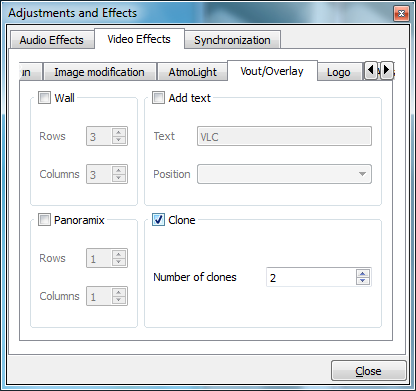













0 comments:
Post a Comment